Primary Energy
Primary energy is the total amount of energy used. It includes the final energy used directly by the end-user, but also the energy inputs to transformation processes such as electricity generation and oil refining and other losses such as electricity transmission and distribution. The historic data is taken from Ireland’s National Energy Balances. For more detailed commentary on the historic data see Key Statistics and SEAI’s Energy in Ireland report.
Toggles
Toggle to Breakdown by Fuel
Click this icon 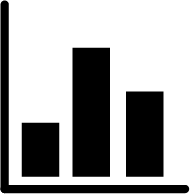 to display a chart of primary energy by fuel
to display a chart of primary energy by fuel
Toggle to Table View
Click this icon 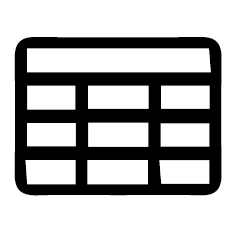 to display a table of the data behind any chart
to display a table of the data behind any chart
Power BI native features
Note: All Power BI native features appear upon ‘hover’ on a chart or table
Drill Up 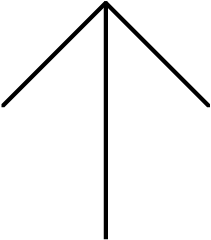
Select the 'Drill Up' Icon to return to a higher level of any visual, into which you have drilled down
Drill Down 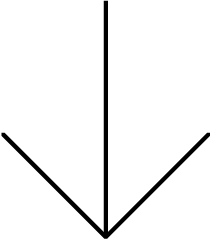
Any graph which includes a greater level of detail on the included fields, will have the option to drill down into the data. To manually drill into one section of a visual, select the single-arrow drill down (see below), and then click the field that you want to drill into:
Drill Down (entire level) 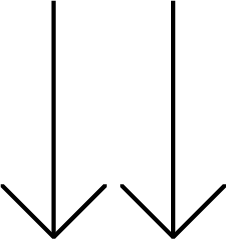
Alternatively, to drilling into one specific field, you can also drill into every field via ‘next level’ drill feature. The double down-arrow will surface the lower level of all fields contained within a visual:
Expand Drill 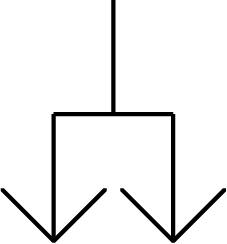
Finally, if you want to see both the ‘parent’ and ‘child’ field of a drill together, you can use the Expand option. Selecting this forked path icon will drill through to the lower level of any visual, but the name of the parent field will appear next to its own subfields.
Focus Mode 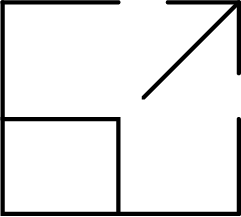
To expand any visual to full-screen mode, select the focus mode icon:
Filters
On the left hand side of the dashboard you can select the range of years and the fuels types that you wish to display.
You can also choose between different units of energy: ktoe(default), GWh or TJ
- Use the Expand All icon to see a more detailed split of fuels
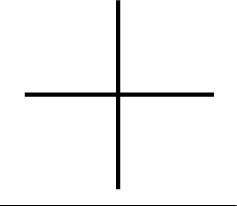
- Use the Collapse All icon to simplify the fuel split selection back to main fuel groups
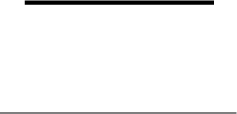
- Use the Clear All icon to remove all filters and start again

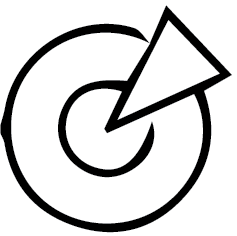 to display a chart of final energy by sector
to display a chart of final energy by sector